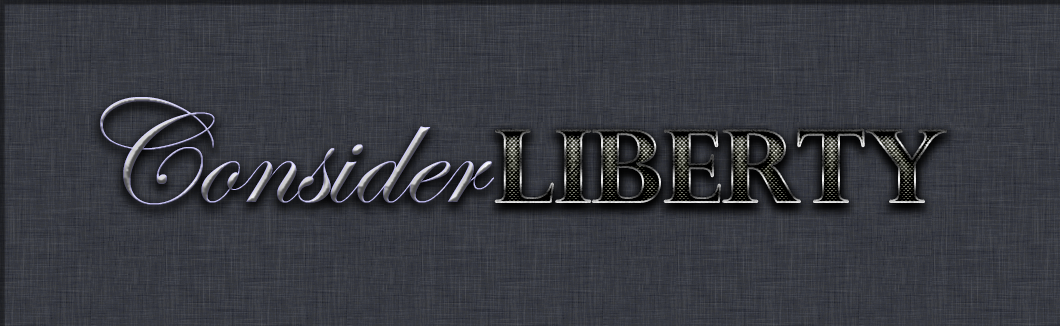Privacy and Alternative Platforms – 2.1: Do you need that app?
Editor’s Note: This is a guest post from JM Atoms. He’ll be bringing additional posts to this series over the coming weeks. While his views are generally inline with my own, his posts appearing on this site should not be considered endorsement of opinions expressed herein. This is not sponsored by Brave, we get no income from them. JM is just a big fan.
Do You Even Need an App at All?
Before getting into recommended apps in my next article you should first determine, of the apps you have installed, if the standalone app is needed in the first place. Most services have a web browser interface that functions almost completely like the app itself. Many of the most popular apps like YouTube, Gmail, Facebook, Facebook Messenger, Instagram, Twitter, Dropbox, OneDrive, any app in the Microsoft Office Suite, and countless others all have fully functional websites. PizzaHut, Dominos, Wayback Burgers, and most restaurants, even a small local restaurant near me, all have websites that you can order ahead online. Reservation sites like OpenTable, Expedia, Priceline, Kayak, and all the others all work through a browser rather than an app. Click any of the links above for a screenshot preview. There are some apps that do not support a web browser at all like Snapchat, and some streaming services like Spotify do not support using a mobile web browser. Its worth noting that when you tell Pandora to load as a desktop site it will stream as expected.
Why the need for an app at all? Maybe convenience? Maybe its prettier? Maybe there is a bit more functionality? Maybe the UI just won’t work in a browser? In my opinion some of these reasons don’t outweigh the app’s secondary reason for being on your phone; and that’s data collection. You’ll find that the first thing many of these sites do when you visit them via a browser is to tell you they have an app. Why do they so fervently want you to install their app when they have a perfectly good website? When you first install an app and launch it you may get some prompts that it needs access to certain parts of your phone. These things include, among others, your contacts, location, camera, microphone, and photos/videos.
Have you ever stopped to think why an app that has nothing to do with messaging might need access to your contacts? Why does the Facebook app want access to your microphone? Why does a food app want access to your photos? Typically, there is a small function within these apps that seems harmless and otherwise legitimate, so you allow it. Facebook needs access to a microphone for its voice message functionality. Though once you’ve given Facebook access to your microphone, they’re going to listen. Have you ever had a conversation about something completely random and then you start getting ads for it? Have you ever wondered why people with whom you have no common friends are showing up as friend suggestions? This is true for all apps, and for all additional permissions they request. Their secondary purpose after providing you the service is to collect information about you. Period. They’ll deny it and claim to be offering a better experience but their end goal is to entrench their brand into your life as much as possible. After all sites like
Facebook have CEO’s who have lied while giving testimony to congress. That same CEO claims that you, the user, is a “dumb f***” for providing them with as much data as you do.
Take Control of Your Phone Immediately.
Go through the list of apps and first determine if you can get the functionality you need through the app’s website rather than the app itself. First decide if it lacks some of the aforementioned items like functionality, UI display, convenience, etc… and if its something you’re willing to deal with. If you decide the functionality is adequate, remove the app and add a bookmark to the site in your browser. You’re using Brave, right? You did read Chapter 1 of this series? If you haven’t, go HERE to check it out. At the end of the day, what good is using a privacy-centered web browser when you use the Facebook app on your phone? You’re negating all the protections a browser like Brave affords you.
You’re Probably not Missing Out
You may be worried about missing notifications. Many sites can send your web browser notifications. However, also many do not. Though I don’t completely view this as a negative when we consider how much time we spend on our electronic devices. If we’re honest with ourselves I’m willing to bet that many people (myself included) spend too much time on their phones. This can help alleviate that and its something I’ve welcomed into my life. In Brave’s settings you can configure per-site notification settings if the site supports it.
Brave has some functionality built it to make getting to the website of the app easier. There is a home screen widget which will show you a scrollable list of your bookmarks. Add the Brave bookmark widget, remove the apps, bookmark the site, and edit the bookmark so that the title is more friendly. The bookmark widget remembers where you’ve left it, even through phone restarts and shutdowns. The bookmarks can also be organized into folders. When combining these two things you can have multiple widgets on your screen organizing all the links so that they’re at your fingertips immediately. You can also customize the new tab screen with Brave so that it will show you (depending on the resolution of your phone, mine is 4) the sites you visit most often.
My current setup on my Pixel 2 is to have multiple Brave bookmark folders added as desktop widgets. While admittedly not as elegant, it’s just as if not more functional. Many of the apps I used to have on my phone load slower than just launching it’s link to the mobile website. I’ve also noticed an improvement in battery life since removing all these apps. I no longer wake up in the morning with a depleted battery. This alone should tell you there are active things in the background on your phone.
This is an exercise in seeing what, if anything, you’re willing to sacrifice in the name of privacy and removing yourself from advertisement and revenue steams of the tech companies that have worked together to control the internet and flow of information across it. To many this may not be an option or just can’t be bothered to take the hour or so set it all up. If you’re one of these people at least go into the settings in your phone and review the permissions you’ve given your apps. Reduce them as needed. There are some vidoes HERE for Andriod users and HERE for Apple users.
If the things in this article are going to be too difficult to do, there is a chance that future articles may not be for you. Next article will be covering email and instant messaging services, and the ones I recommend. The jury on social media is still out so I cannot make a recommendation at this time. Your email address is incredibly tedious to change. Its not hard by any means, it just takes time and involves a lot of work. For instant messaging apps your biggest challenge won’t be using it yourself, but rather getting other people you know to use them. What good is an instant messaging app if nobody uses? Whatever the case, I hope you stay tuned.
Unless otherwise expressly stated, this work is licensed under a Creative Commons Attribution-ShareAlike 4.0 International License.
Based on a work at http://www.considerliberty.com.
Creative Commons Attribution-ShareAlike 4.0 International License.